The moment you click on the Register button when you initially create your phpList hosted account, the email you insert on your profile has by default all admin privileges. Sharing credentials with a spread team might not be a great idea for a large team. You can easily create more accounts that have access to your phpList and can also control their actions by restricting some of them.

Team collaboration
If your marketing team consists of several people and each one wants to use your phpList account simultaneously you can have separate logins for each account. These new accounts are called “sub-accounts” and the main admin can configure how they can interact with the system. You can change these settings in the future again if you wish.
Permissions the master account can set are related to:
- Subscribers
- Campaigns
- Statistics
- Configuration
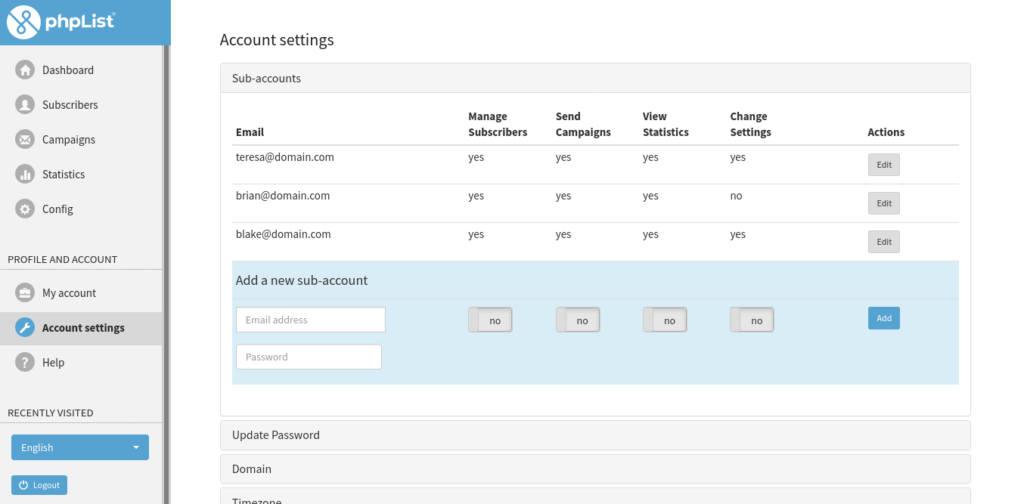
Sub-accounts can only access, campaigns which were created by them or their own activities and lists they have created on their own or shared with them by the main admin. They cannot see these details for the other sub-accounts or the master account. The master account has it’s own subscribers, campaigns, and lists, in addition to which it can see those of all sub-accounts.
phpList Plus accounts support up to 5 sub-accounts by default. This limit can be increased upon request.
