Managing subscriber consent correctly will become even more important on Friday, when Europe enacts new data protection legislation.
If you’re unsure of whether all your subscribers have provided you with adequate consent to receive your messages, it’s easy to request it again using your phpList account.
Re-requesting permission
The simplest way to obtain consent is to send a re-permission campaign asking all recipients to re-confirm their consent.
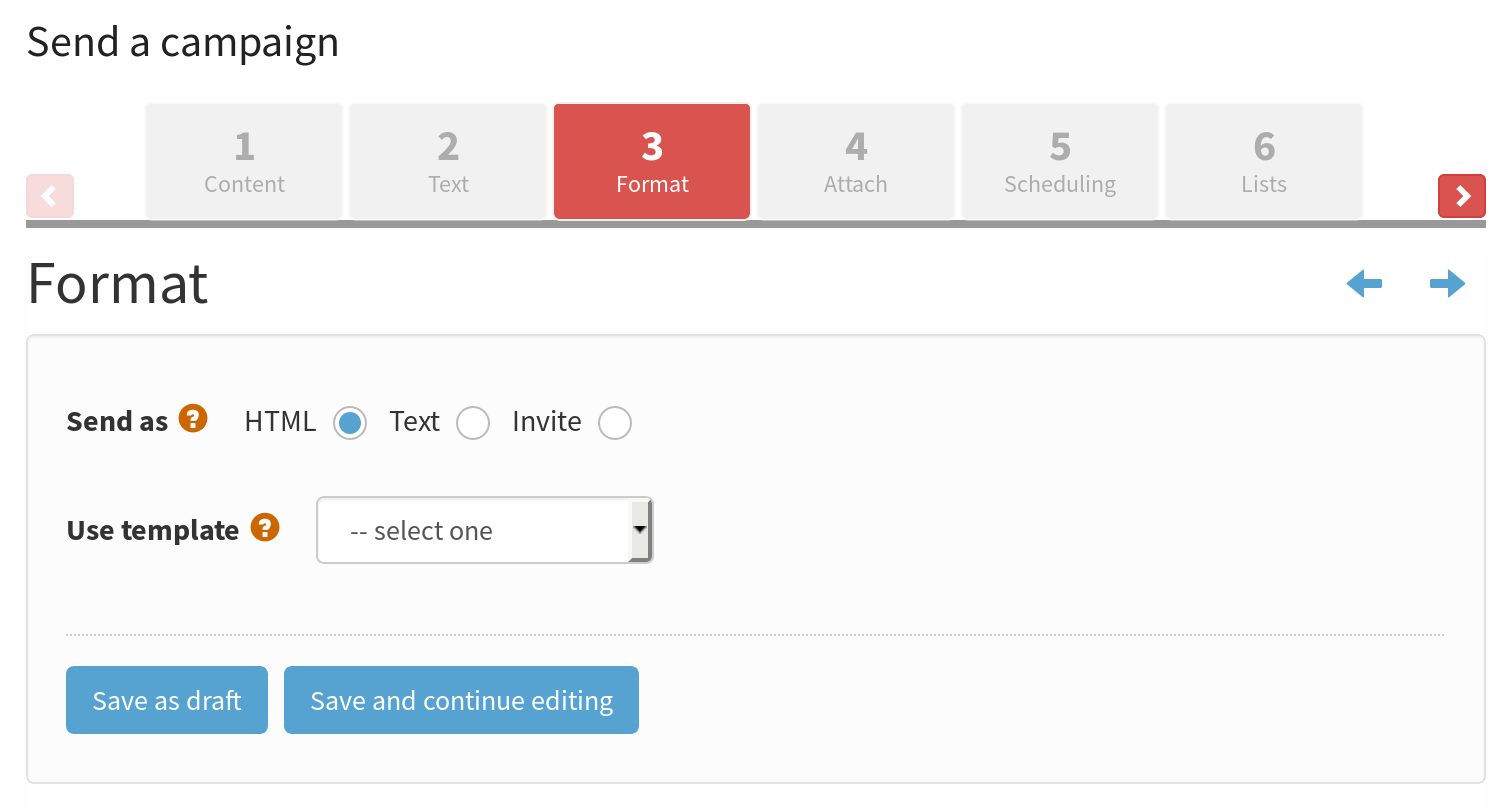
To do this, simply prepare a new campaign in the usual way (or use this draft message), then on the ‘Format’ tab of the campaign composer, select ‘Invite’. This will invite all recipients to click the included re-confirmation link. You can choose where to put this link by using the [CONFIRMATIONURL] placeholder. You can also link from a button or image for added impact.
All subscribers you select to receive this campaign will automatically be added to your account’s blacklist until they re-confirm. When they do, their consent will be noted and stored for future reference, ready for viewing on the Subscriber Details page, as with all subscriber sign-ups and confirmations.
Ensuring consent is informed
Do your subscribers know what they’re signing up to? Let them know what data you will store about them and what it will be used for (example: “marketing and product updates”).
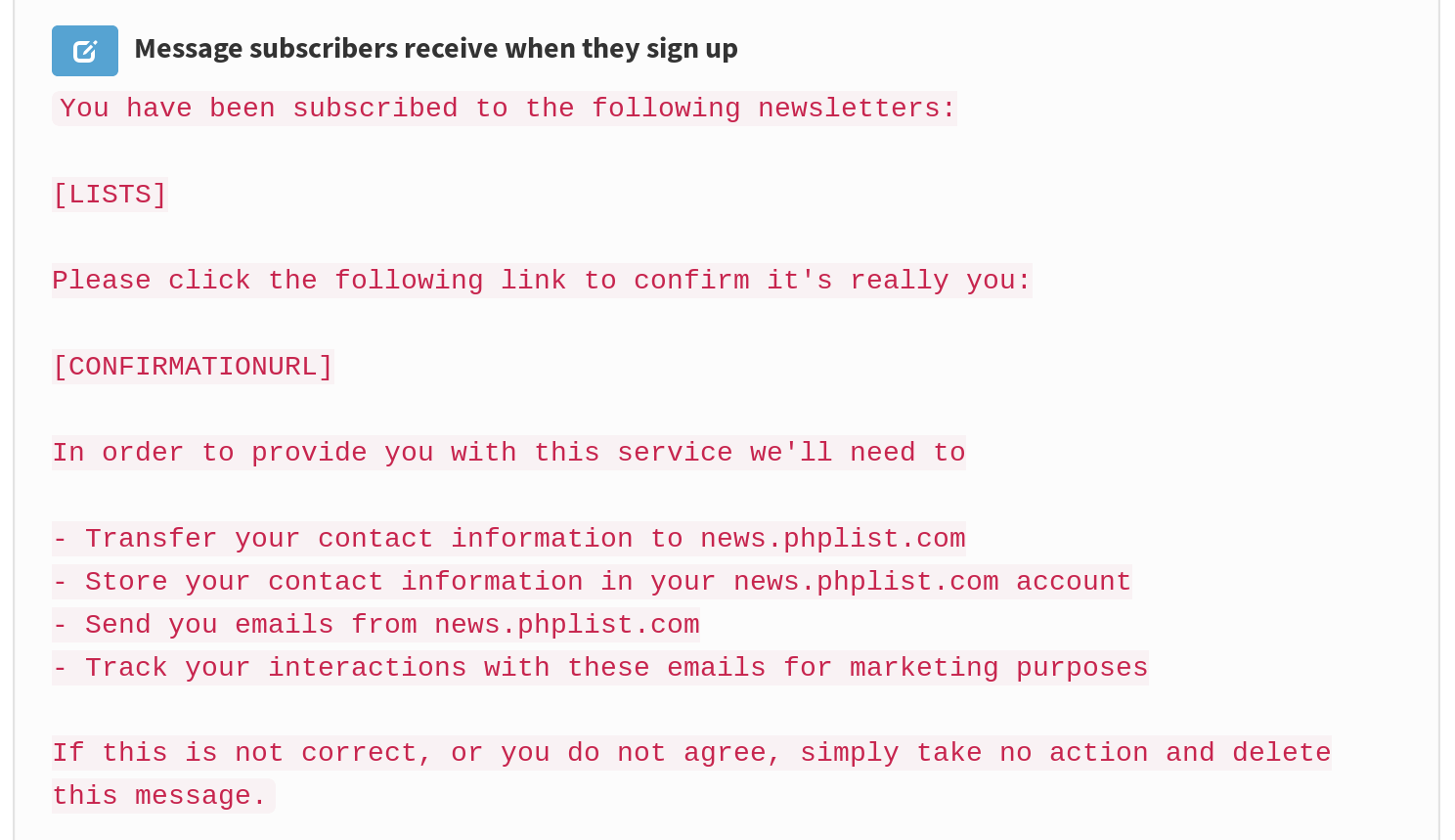
You can add this text to the confirmation message content which your subscribers receive during the double opt-in subscription process – customise either the default text on the Settings page, or the text for any or all of your custom Subscribe Pages.
Alternatively try adding this information to your public subscribe page contents, or adding a new required attribute for consent to your external terms or policies, in case you have them (example: link to the terms on your website).
